Description
WiFi ePaper display module
The 2.9″ ESPaper module displays data retrieved over WiFi on an ePaper display. The integrated ESP8266 Wroom-02 module updates the 296×128 black & which ePaper display over the SPI bus. The module also features a charging circuit for LiPo batteries and a JST connector. The passive nature of ePaper allows the module to run for weeks or even months from a battery on a single charge. Update frequency is almost exactly (inversely) proportional to total uptime. Tests showed a total uptime of several weeks for an update interval of 20 minutes.
ThingPulse also provides a WeatherStation sample application to be loaded onto this WiFi ePaper display kit. The application only requires a handful of parameters and is ready to go.
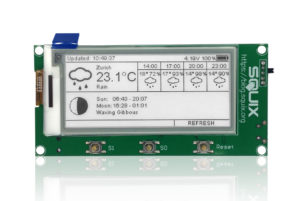
The open-source Minigrafx display driver library is also developed and maintained by ThingPulse. It offers examples for programming custom applications quickly.
Setup guide & support
A very detailed step-by-step setup guide for this WiFi ePaper display kit is available online. If you’re stuck ThingPulse provides help through the support forum.
Module hardware
- 2.9″ ePaper display 296*128 pixels, black & white
- Espressif ESP8266 Wroom-02 WiFi MCU
- JST LiPo battery connector and charging circuit
- 3 buttons for user interaction:
- RST: wakeup the module from deep sleep, e.g. to refresh data
- S0 FLASH/GPIO0: used to put ESP8266 in programming mode or for user menu
- S1 GPIO 12: User interaction
Maximum rating
Do not expose the unprotected e-paper display panel to high temperature, high humidity, direct sunlight, or fluorescent for long. → data sheet
Operating temperature range: 0 – 50°C
Storage temperature range: -25 – 70°C
Humidity range: 40 – 70%RH
Avoid direct sunlight.



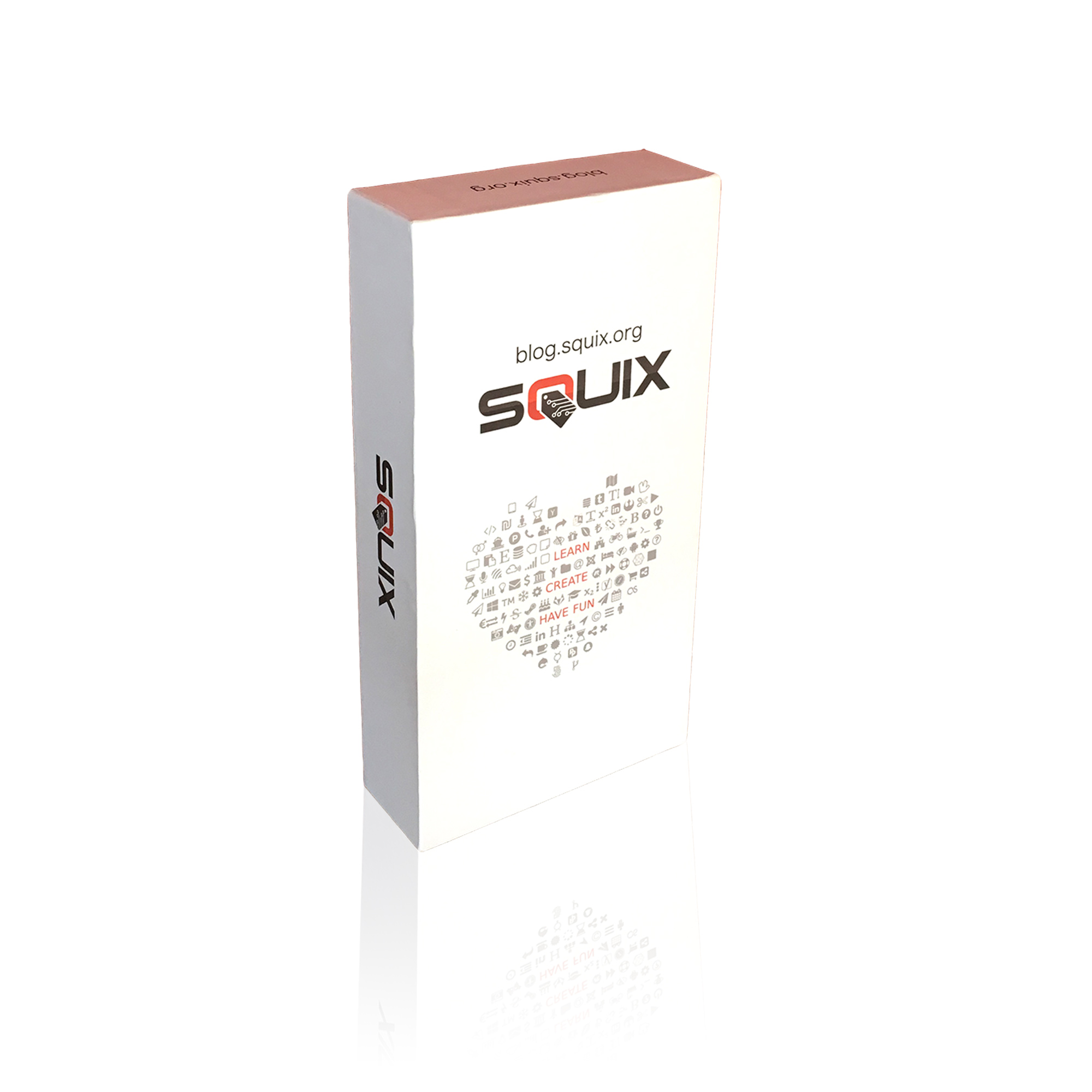
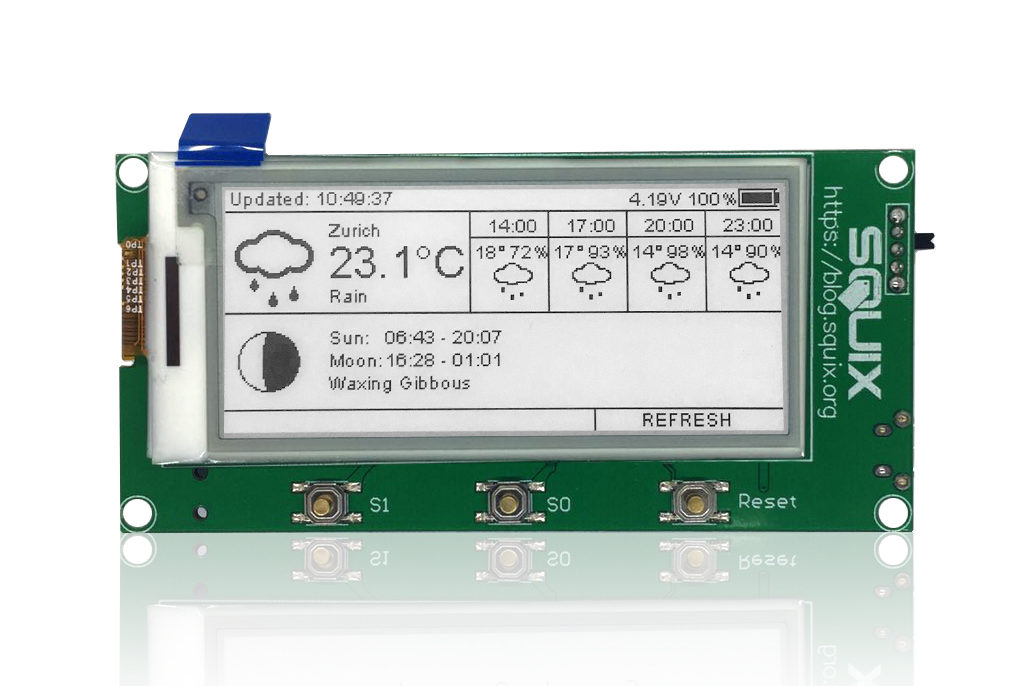
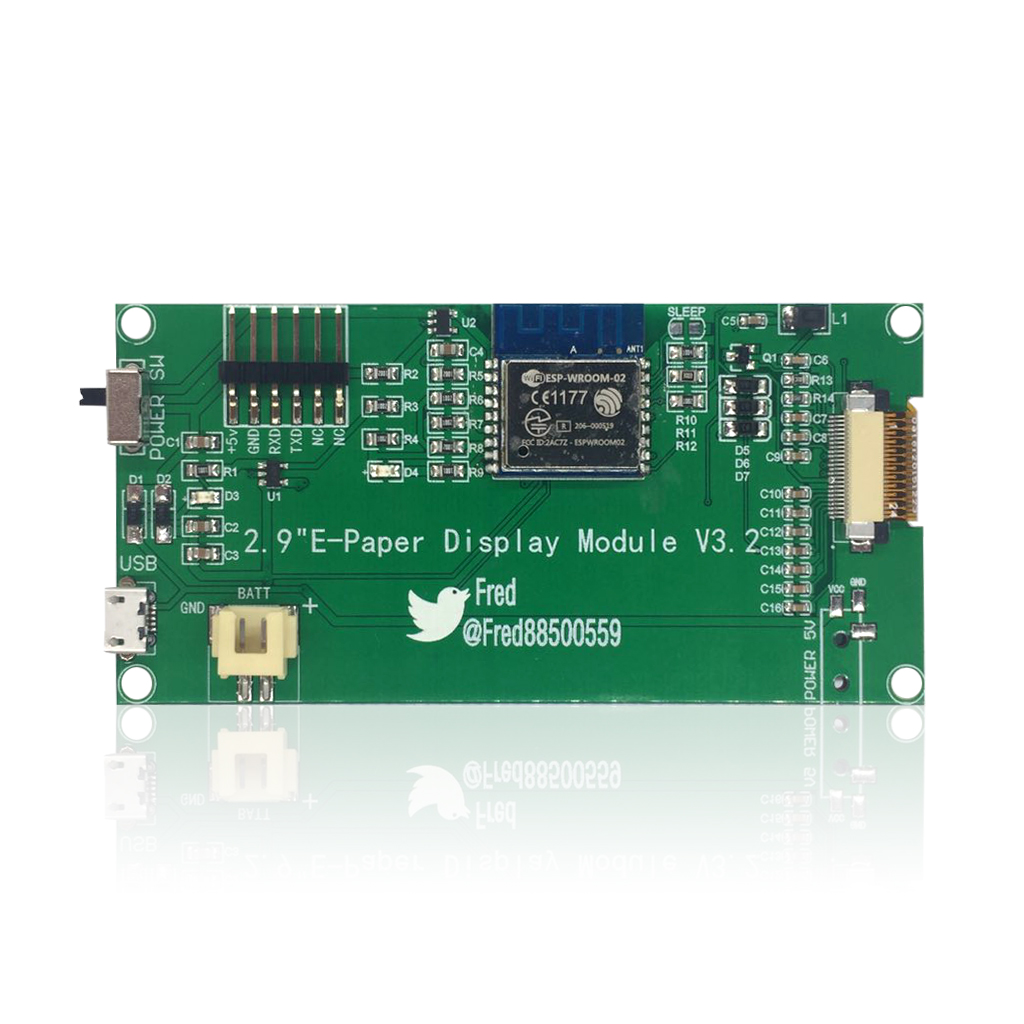
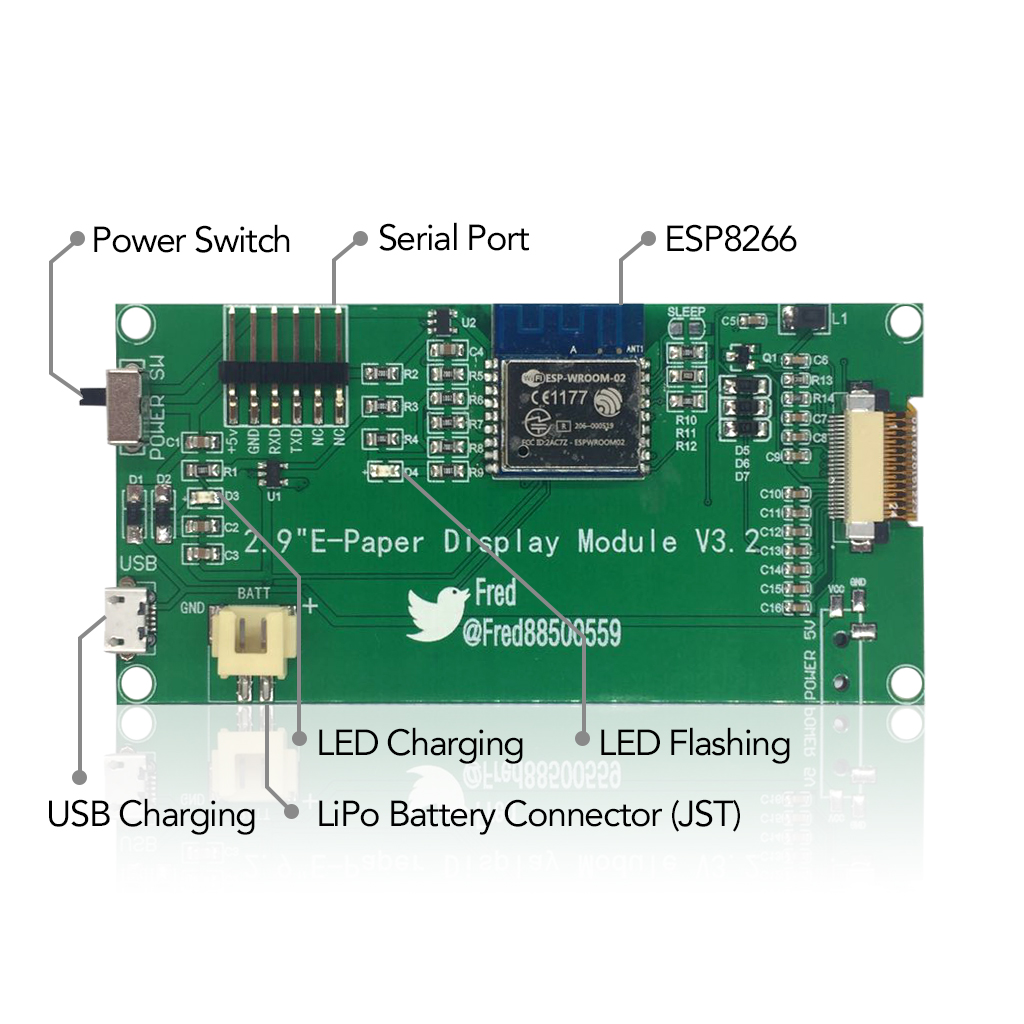
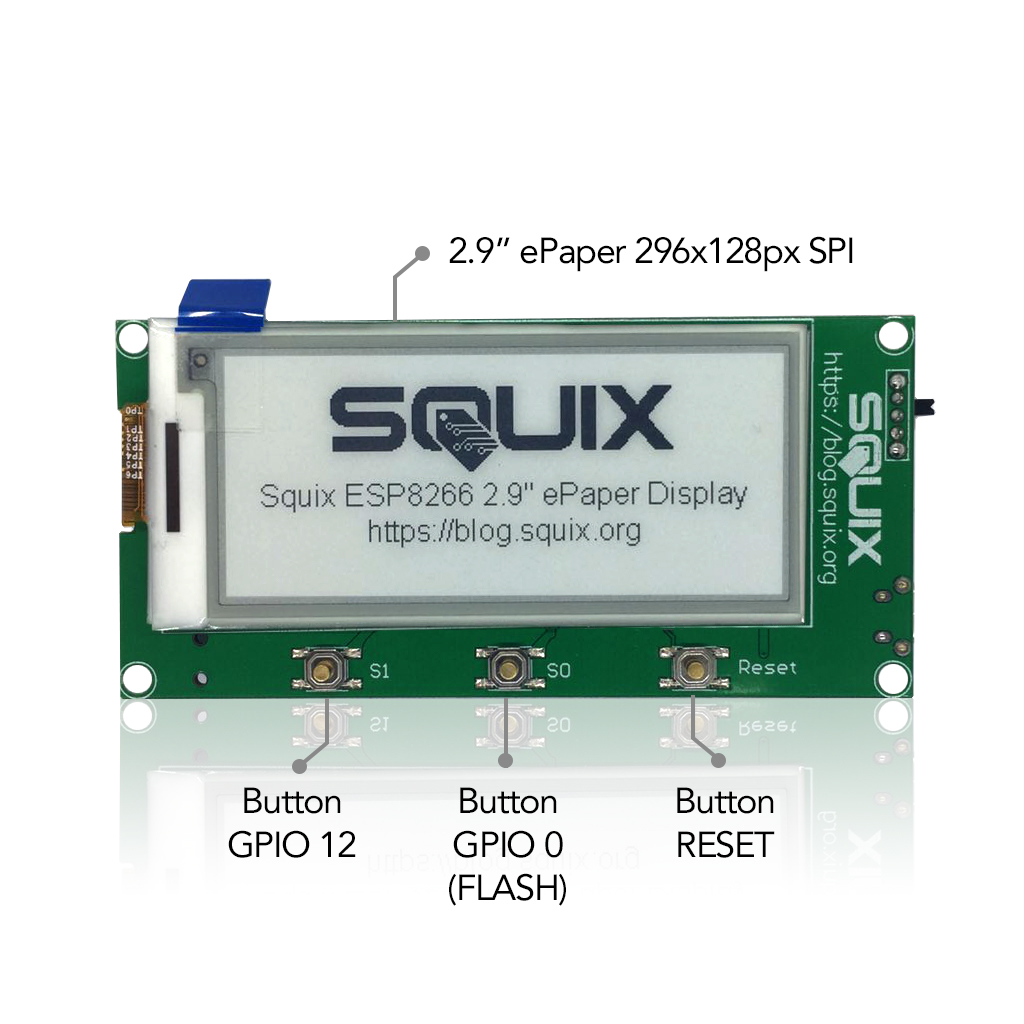

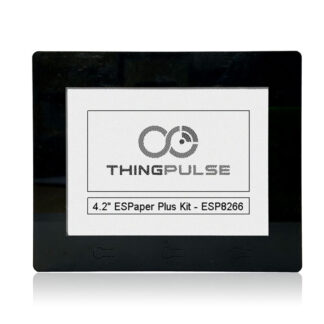
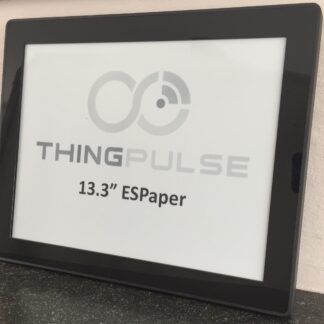
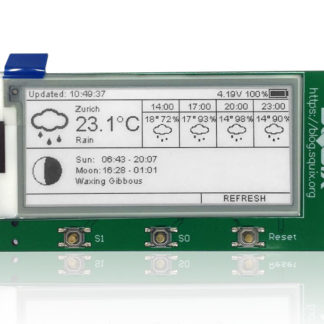
Bartux –
Fantastic product and great documentation
ITInstructor –
I had no trouble getting the kit to work, the directions were excellent. I have purchased each kit Squix has made available, enjoyed each one, and have learned alot. I realize these are development board, but I wish the code had more commenting to help me figure out what is going on.
Bo :o) –
Very nice product. Great quality feeling, comes in a nice box and look and feels like a high priced product – way cooler than we are use to with maker products.
The eDisplay performs really good and is quick at updating.
Also the code provided is very well done, and I guess there´s a lot of time put into this.
Reading thru the code is also a good input for ideas for other projects.
Taki –
It’s a very nice gadget! I was planning to play around myself, but it ended up on our kitchen table, where everyone in the family takes a look how the outside temperature is and will be…
Brijesh Mishra –
Awesome, well built, easy to hack or program, value for money and DIY fun……
Martin –
Very nice product. Excellent code! But few things could be better…
USB to Serial didn’t work,I had to use my own.
Not able to charge battery to full power. Will test it later with my charger for RC model.
EPaper unstick in place where is wire.
But still really nice product that worth the money.
Alexandre Graf –
superb product, very happy with it, easy to program, very well explains. Thanks again.
David Badia –
Interesting exercise and easy configuration because I was able to understand and prepare everything using for my fist time Arduino IDE. I just used many other IDE and this is simple and this project has several include files but as clear instructions helps to download and configure required environment libraries.
The display was full operating and I compiled and uploaded the project with my local weather configured for a specific station. In a big city with many stations around you must choose a Wunderground weather station (or compatible) and look carefully to the notation of the City parameter. Check URL before recompiling.
About the ESPaper display it looks great with surprising image persistence proved without batery.
I had a problem with the display position in my unit which was disaligned to the frame of the box. I could not move to the right position and Squix offered me the replacement of the display part at no cost. Some improvements maybe to be made in the case of ESPaper module for better attachment of diplay’s connector on the board.
Benjamin Kahn –
I ordered the complete version with the case and the programmer. This is a fun little kit. It came quickly after I ordered.
It came fully assembled, which meant that it took me a while to realize that the buttons go: S1, S0, RST. I kept pressing S1 instead of S0 which meant that I had problems programming the unit initially.
In my experiments so far, battery usage is higher than advertised because I keep it far from the wi-fi base station. Thus, each network connection is using a LOT more battery than it should. (A day of battery instead of a month!)
But the programming is simple and well documented. The kit was easy to get started with. The results look fantastic. I’m very happy.
Andreas Treutler –
Very interesting product.
Assembling is easy.
Programming is good described.
This product is a good prototype for a battery driven module.
I use it, but I will wait for a version with a larger display.
One drawback:
The e-ink display looks better with no glas in front of it.
Marcel Stör –
Thank you Andreas for the kind words. Just like you we’re looking forward to improving our products.
Fintan Keogh (verified owner) –
Very nice unit. Only took me an hour of tinkering to get the demo weather code working. The instructions are clear and without my lack of attention to detail, my typos etc. it would have been a lot faster.
I lookforward to hacking it to display other information.
Stefan –
Cool product, nice box and look. Very well documented and easy to start with 😊
Marcel Stör –
Glad you like it. Thanks for providing feedback.
Steve Kemp (verified owner) –
I bought this device because I’ve experimented (successfully) with EPS8266 devices, and epaper in the past, but the hardware always looked a little adhoc.
In short I paid for the display, the board, and the battery/charger looking attractive in a nice box. It was worth it. The sample application was easy to load – as I’m familiar with the arduino-studio – and writing my own code was pretty painless too.
Garreth Tinsley (verified owner) –
Excellent piece of kit. Battery life seems to be decent.
I haven’t got the daylight savings time figured out yet and the hours on the temperature graph are all the same which seems off, but I’m considering replacing that with thingspeak client code anyway.
Marcel Stör –
Thanks for your feedback. We’re glad you like it.
Re: temp graph; may this helps: https://github.com/ThingPulse/espaper-weatherstation/issues/15#issuecomment-413688692