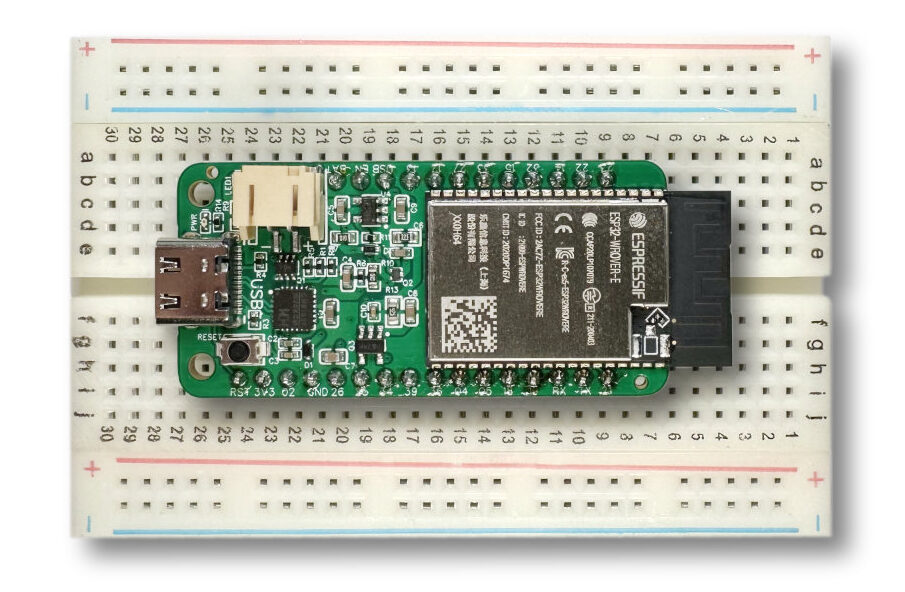Do you know this situation: you are listening to a playlist from Spotify on your stereo but just can’t figure out who is singing that song? Since you are sitting comfortably on your couch (too far away from your stereo) you think how this problem could be solved with some clever engineering. You quickly draw up a mental design in your head: a ESP8266 based device connects over the net to Spotify. Then every few seconds it downloads information about the currently played song. Maybe some cover art too and display it on a color display! It can’t be THAT hard, right? This post explains the challenges I faced when implementing the ESP8266 Spotify remote and how I solved them.
Continue reading The ESP8266 Spotify Remote – Engineering Challenges